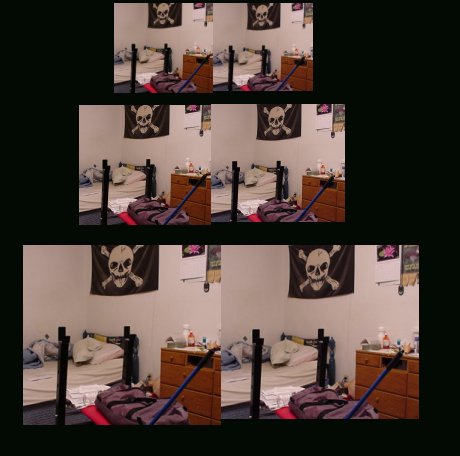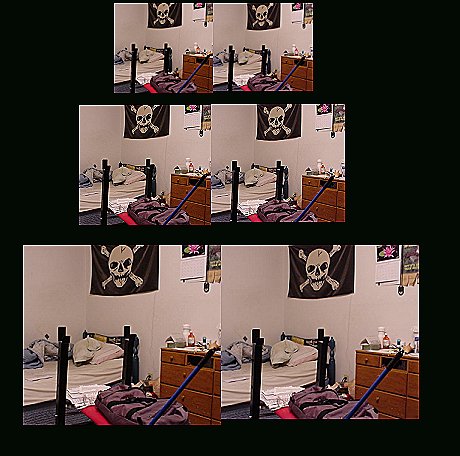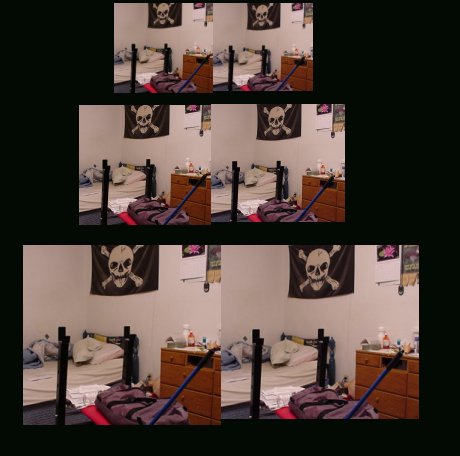
If you have trouble lining them up, try rotating your head one way or the other as the two flag merges so that both images are aligned.
Once aligned the weight lifting set and blue stick can be clearly seen in the foreground.
One trick I find that worked is cupping your hands like binoculars over your eyes and moving in on the middle image. This automatically fixes the image so you only see one and it's the 3D one. Close one eye and make sure you can't see the other picture and do the same for the other eye. This should allow you to see it without having to try. Get close enough to the monitor for this to work.
Better still is to take a piece of paper. Punch two holes large enough for you to see through them about 2½ inches (approx.6½ centimeters) away from each other. Line up the holes so that your left eye will only see the left image. Close the other eye to make it easier. Repeat the process for your right eye so your right eye will only see the right image. (you may need to adjust your distance to the monitor to do this). Open both eyes and view the single 3D image you will see.
Hope you can see it.